FEATURE SPOTLIGHT
AI-POWERED NEW SOFTWARE

ADVANCED DATA VISUALIZATION TOOLS AND IN-DEPTH ANALYTICS AND REPORTING

VISUALLY APPEALING GRAPHICS INTUITIVE FEATURES AND STREAMLINED NAVIGATION
At the forefront of innovation, Tagmarshal’s intuitive new system is powered by AI and machine learning based on data from more than 75 million tracked golf rounds.
Learn More




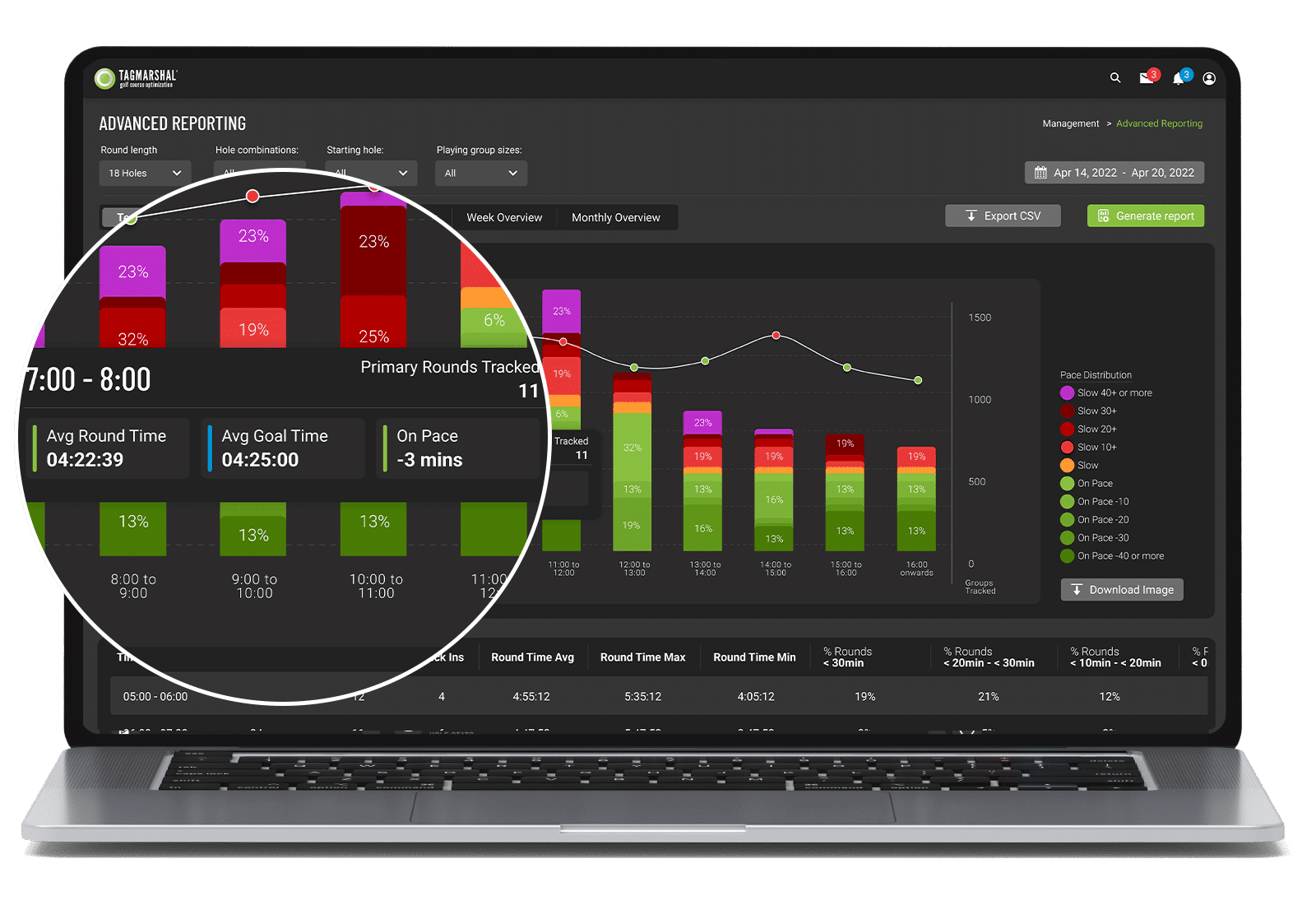

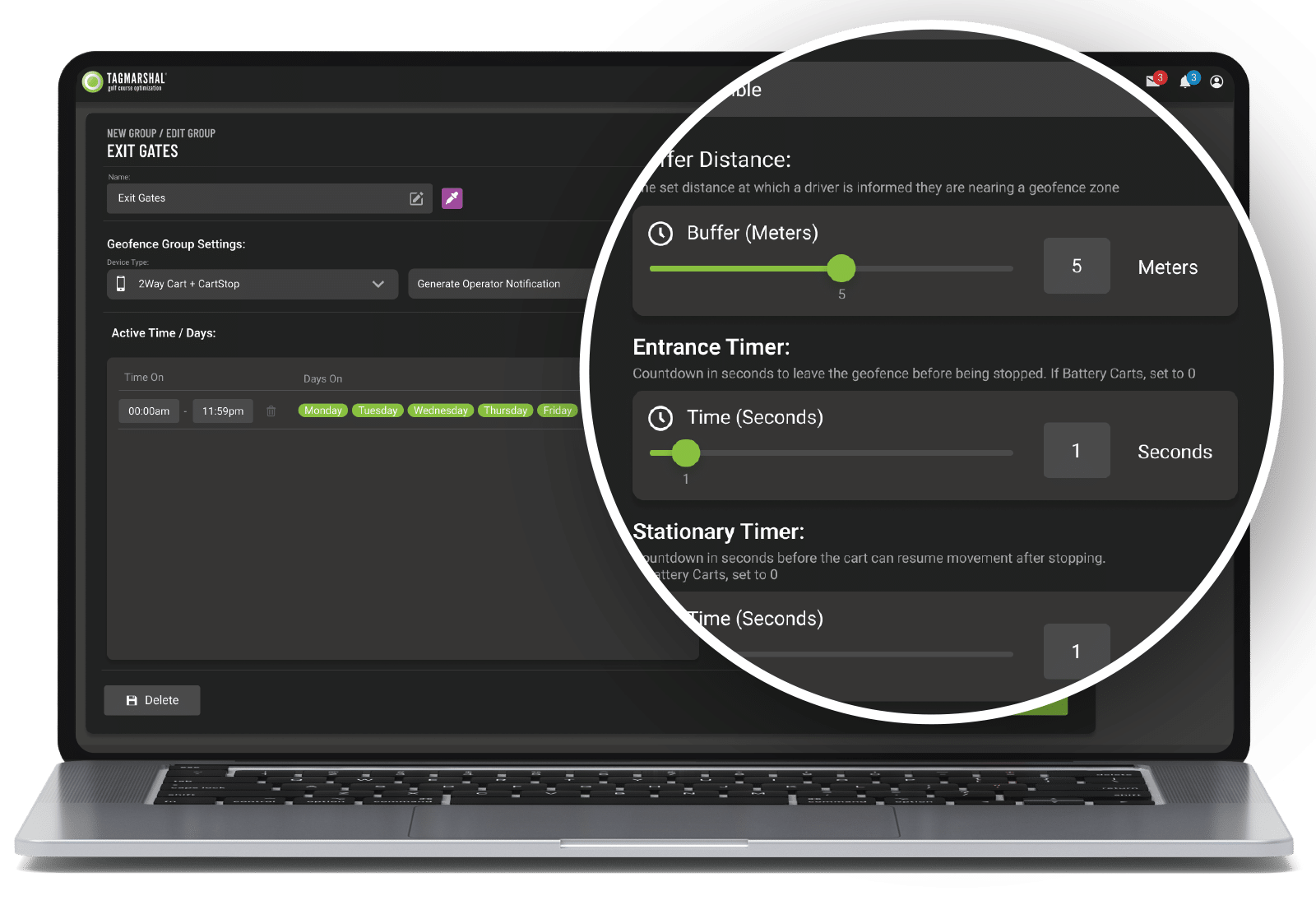
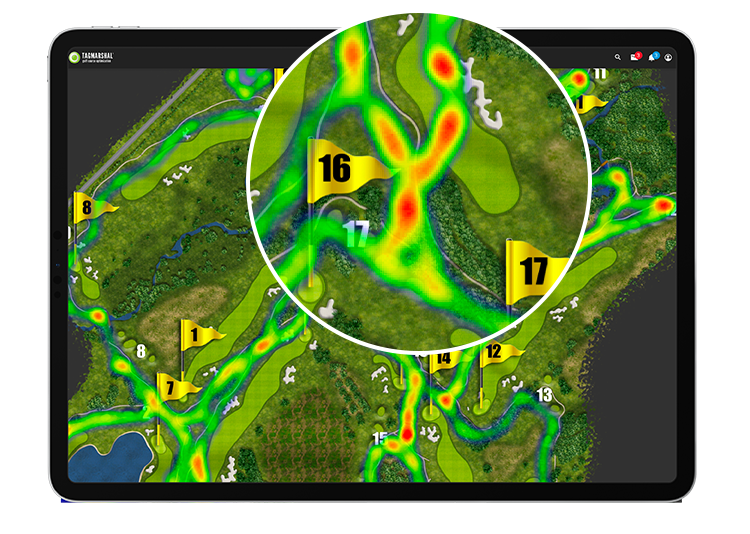

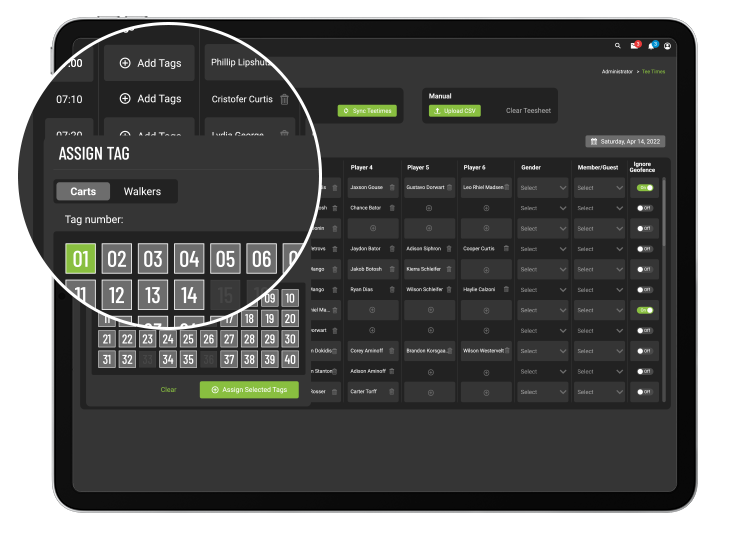

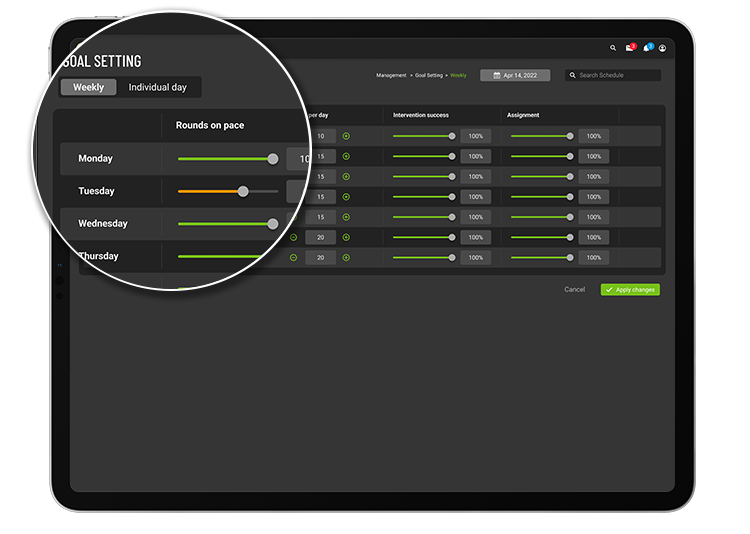



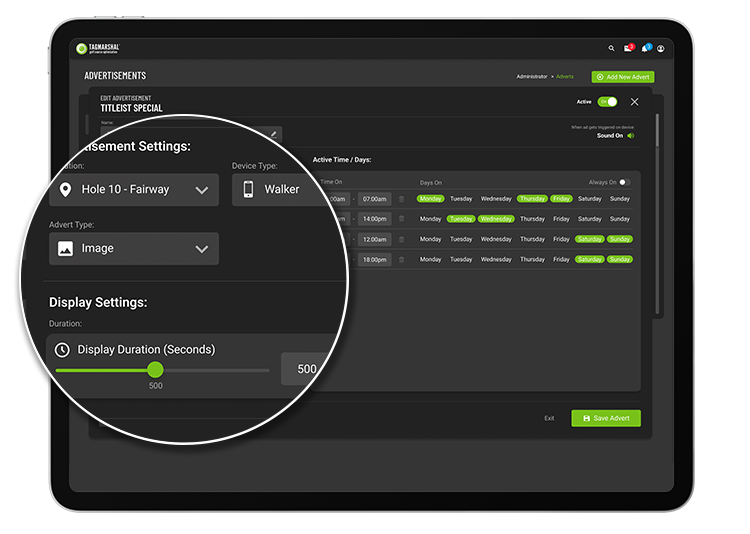














 WATCH DEMO
WATCH DEMO